border-top-style: dotted; 设置上边框
border-right-style: solid; 设置右边框
border-bottom-style: dotted; 设置下边框
border-left-style: solid; 设置左边框
实例代码:
<!doctype html>
<html>
<head>
<title>单独的边框</title>
<meta charset="utf-8">
<style>
p{
border-top-style:dotted;
border-right-style:solid;
border-bottom-style:dotted;
border-left-style:solid;
width:300px;
}
</style>
</head>
<body>
<h1> 单独的边框</h1>
<p>两种不同的边框</p>
</body>
</html>
运行效果:
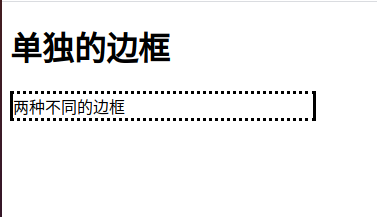
提示:可以把p元素的css改成border-style:dotted solid; 运行效果是一样的。
<!doctype html>
<html>
<head>
<title>单独的边框</title>
<meta charset="utf-8">
<style>
p{
border-style:dotted solid;
width:300px;
}
</style>
</head>
<body>
<h1> 单独的边框</h1>
<p>两种不同的边框</p>
</body>
</html>
评论